How to search bioresources in BRC Website
Search for bioresources tab
If you wish to search quickly or to search multiple bioresources (mouse, cell, plant, microorganism, gene) simultaneously, we recommend to search from the Top Page.
- Activate the “Search for bioresources” tab and enter keywords such as the name of the bioresource you wish to find or the name of the related gene.
Hint: Use spaces between keywords to perform an AND search. - If you enter a keyword halfway, it will suggest hits from the disease or Phenotype, gene, bioresource number or name from stored in the database (suggest function). Please choose one.
You can also enter by ignoring the suggested words. - Bioesources that meet the search conditions are listed.
- Click a bioresource from the list to jump to the individual bioresource page.
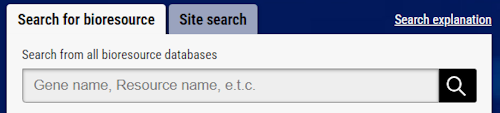
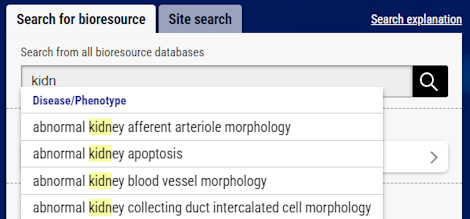
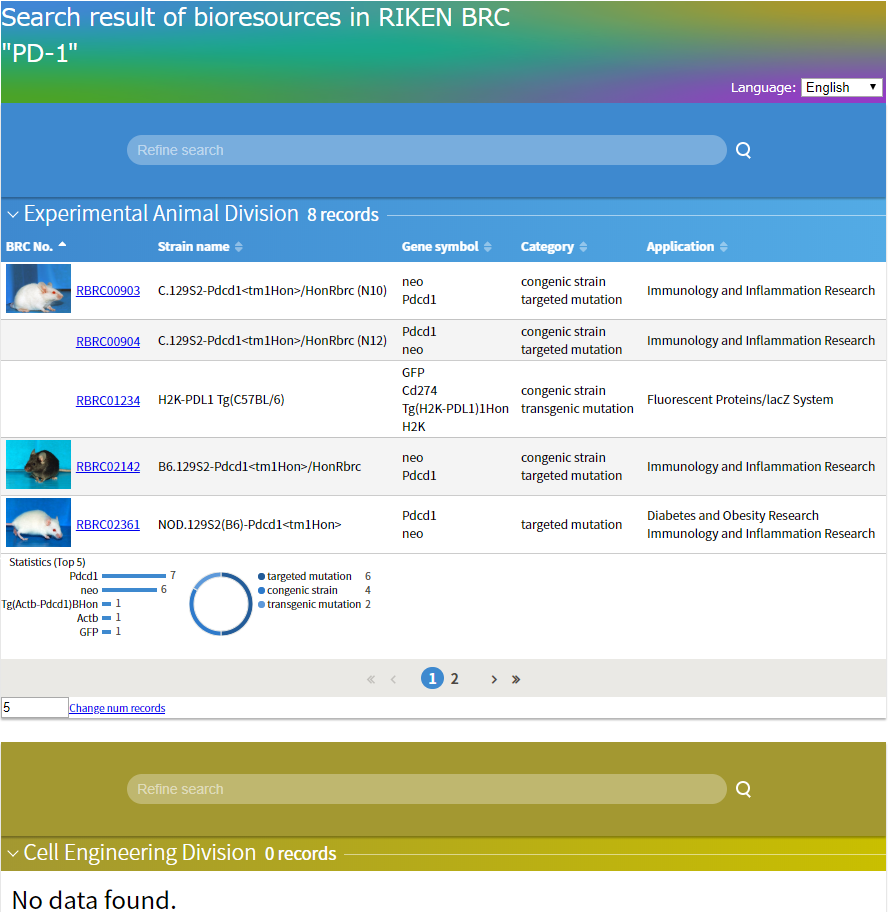
<Site search tab>
At the Top Page, Google-based site search are available.- When the “Site Search” tab is activated, you can search entire RIKEN BRC Website by the google function.
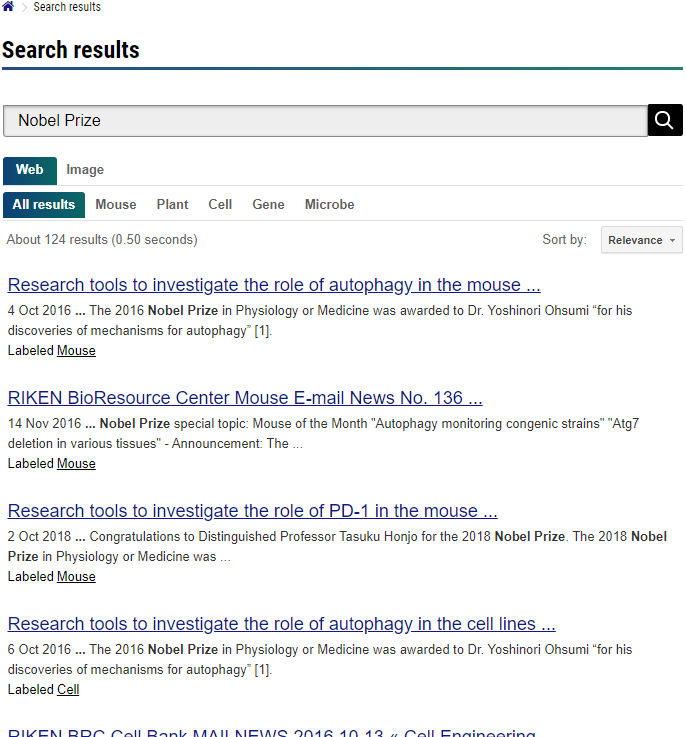
Advanced Search (Beta Version)
For more detailed searches, we recommend using the Advanced Search (Beta Version). Please refer to the Advanced Search Manual for comprehensive search instructions.
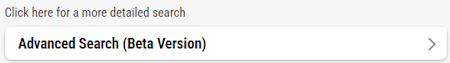
Search in individual Resource Division Website
If you know the type of bioresource you wish to search or obtain, we recommend that you search from the website of each Division. You can search by more detailed conditions.

-
Link to search for bioresource website of individual Division
Mouse (Experimental Animal Division)
Plant (Experimetnal Plant Division)
Cell line (Cell Engineering Division)
DNA and clone (Gene Engineering Division)
Microorganism (Microbe Division)

- Fill in the search condition and execute searching.
- Click a bioresource from the list to jump to the individual bioresource page.
Improvement of search function and the database (under construction)
The search function and database for information associated with bioresources are being improved.
<Information of the bioresources provided by RIKEN BRC>
Information on all of the bioresources and the database provided by Riken BRC will be enriched to increase added values, and search function of information of the bioresources will be also improved.
- If you cannot find bioresources necessary for your research in our catalog or any other bioresource centers, please contact an appropriate Division. We will be glad to be your help.
- In case that you need a novel bioresource that has never been developed, you and RIKEN BRC can develop such a bioresource by collaborative effort. Please propose the collaborative development to us. We are looking forward to hearing your proposal.